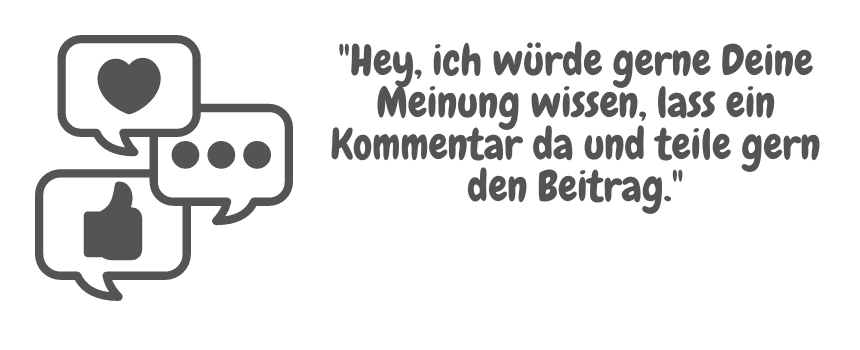Last updated on April 5, 2023 by Roger Kaufman
Funny advertising from Photoshop 🎥. 3 humorous 😂 Photoshop videos. Photoshop is an image editing program developed by Adobe Systems.
It is one of the most famous and widely used applications for professional image editing and manipulation.
The program offers numerous functions for editing images, including retouching, color correction, cropping, collage creation and much more.
Photoshop also allows users to create complex graphics, digital illustrations, and 3D models.
The program is generally intended for professionals, but is also accessible to amateur photographers and amateurs.
It is used in many industries including graphic design, photography, advertising and publishing.
Photoshop is part of Adobe's Creative Cloud, which includes a range of other applications for digital content creation and production.
The latest versions of Photoshop are capable of using artificial intelligence and machine learning for automated image editing and optimization.
3 humorous Photoshop videos
A funny commercial from Photoshop, they really nail their greatness.
Or doesn't that hurt?
What happens if you simply enlarge your best piece?
You don't take a photo, you do it 🙂
Source: Henning Wiechers
Finnish sauna – funny advertising from Photoshop
You could also do it quite simply younger, become more beautiful and radiant: The photo editing program Photoshop is not always, but often the most reliable rejuvenation tool.
Need an example?
A 100-year-old woman is easily transformed into a stunningly beautiful lady.
Funny advert from Photoshop
Old makes young – funny advertising from Photoshop
Source: PhotoshopSurgeon
Funny – a pretty woman is created out of a pizza
You can also create a beautiful lady out of a pizza because you wouldn't believe it, right?
Source: R3DLIN3S
FAQ about Photoshop
What is Photoshop?
Photoshop is an image editing program developed by Adobe Systems. It is one of the most famous and widely used applications for professional image editing and manipulation.
How much does Photoshop cost?
Photoshop is a paid program and requires a subscription. The price varies depending on the plan and location, but there is a free trial you can try.
Is Photoshop difficult to learn?
Photoshop is a powerful program that offers numerous features, so it may be difficult for beginners to learn. However, there are many tutorials and online resources that can help you.
What are some of the features of Photoshop?
Photoshop offers numerous features for editing images, including retouching, color correction, cropping, collage creation, and much more. Photoshop also allows users to create complex graphics, digital illustrations, and 3D models.
What file formats does Photoshop support?
Photoshop supports many file formats including JPEG, PNG, GIF, TIFF, EPS, PDF and PSD.
What is the difference between Photoshop and Lightroom?
Lightroom is an image management and editing software that specializes in RAW processing and organization, while Photoshop is a more advanced image editing software that offers more features and flexibility.
Can I use Photoshop on my mobile device?
Yes, there is a mobile version of Photoshop available on iOS and Android devices.
What is the Creative Cloud?
The Creative Cloud is a collection of Adobe software including Photoshop, Illustrator, InDesign, Premiere Pro and many more. It requires a subscription and provides regular updates and access to online resources.
Is there anything else I should know about Photoshop?
- Photoshop was the first commercial image editing program and was first released in 1988.
- The abbreviation “PSD” stands for “Photoshop Document,” which is the standard file format used by Photoshop.
- Photoshop is capable of managing multiple layers in a single document. Layers are separate “layers” of image information that can be edited independently without affecting other parts of the image.
- A useful feature in Photoshop is the “History Panel,” which displays a list of all changes made to a document. Users can return to previous steps in editing to undo unwanted effects.
- There are many useful keyboard shortcuts in Photoshop that can save time and make work easier. For example, you can duplicate a layer by pressing “Ctrl + J” or convert a copy of all layers into a single merged layer by pressing “Ctrl + Alt + Shift + E”.
- Photoshop has a large and active user community that provides online tutorials, resources, and inspiration. There are also many websites that offer free Photoshop brushes, textures, and templates.
- Photoshop has many useful features to automate workflows. For example, you can record actions to quickly complete repetitive tasks or write scripts to automate complex editing tasks.
- Photoshop is an extremely versatile program that is suitable not only for image editing, but also for creating web graphics, illustrations, 3D models, and much more.
Adobe Photoshop web free?
There are no current plans from Adobe to offer Photoshop for free as a web application.
However, Adobe has a free online version of Photoshop called "Photoshop Express" that offers some basic image editing features and is accessible via the web browser.
However, this version of Photoshop is not as powerful as the desktop version and does not offer all the features that professional users need.
If you need the full power of Photoshop, you'll still need to purchase a subscription to the desktop version.
However, it is possible to try Adobe Photoshop for free by downloading the Photoshop free trial, which is available for a limited time.